Using the Calculator
Many websites are taking advantage of Google Adsense advertising on their pages to generate either primary or addition income from the sites. Tracking the stats can be time-consuming and inexact with value experimentation being more of a hit-or-miss procedure.
Developer Shed Network’s Adsense Calculator is a free tool that is easily embedded into a web page. This tool allows Adsense affiliates understand their stats and how better to convert those into earnings. A user can apply current statistics to calculate earnings daily, monthly and yearly. It is also useful for potential Adsense affiliates to predict possible earnings from the program.
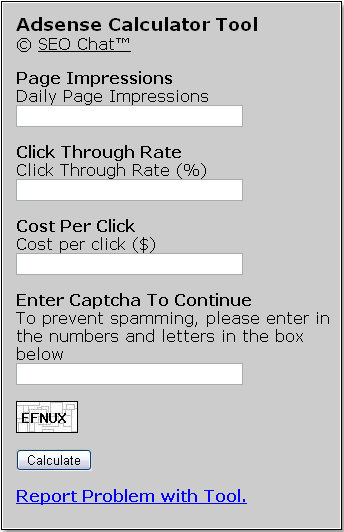
The tool will analyze the following data:
Daily Page Impressions
Entering your current, average or anticipated daily page impressions, this will indicate the number of times ads are shown per page.
Click Through Rate (CTR)
By entering your CTR as found on your Google Adsense Stats page, this figure will show you how many visitors click on your Adsense advertising.
Cost Per Click (CPC)
The CPC is the average income from visitor clicks to ads. It’s calculated by entering the money earned from Adsense either daily, monthly or the total and dividing it by the total number of click throughs.
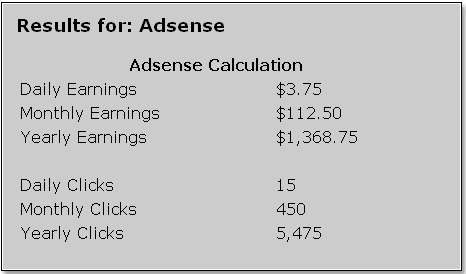
This tool can be a valuable snapshot tool to quickly analyze data that has to be done manually otherwise, saving time and allowing for predictions and, perhaps, goal-setting. For example, if you know your site is now averaging 1,000 page impressions a day with a 1.5% CTR, and your average CPC is $.25, the tool will instantly calculate earnings by day ($3.75), month ($112.50) and year ($1,368.75). It shows that the site gets 15 clicks per day, 450 per month and 5,475 per year.
You can quickly predict the change in earnings if, for example, you increase your page views or select higher CPC ads. It can help you focus on areas where you can best maximize earnings from Adsense.
