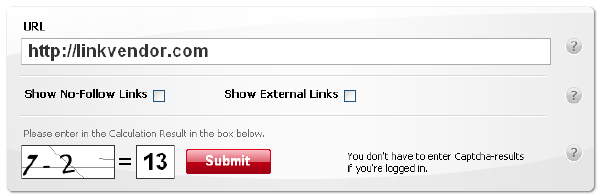How to Check the PageRank of Your Site
Google PageRank is one factor in determining the overall search engine ranking of a website. The higher individual pages within a website rank, the higher the search engine ranking for the website tends to be. Checking page rank for each individual page and links is almost impossibly time consuming if done one page at a time, no matter how fast the tool.
LinkVendor offers a free Visual PageRank Overlay that is a very cool tool. Enter in the domain URL and it will show you the PageRanks of every link in the website. Clicking on a link will direct you to the URL which will, in turn, show you all of the PageRanks there. You can opt to also check the No Follow links and external links. The tool isn’t quick so there’s a wait for the data on sites with a lot of pages and links, but compared to the time it takes to do each page individually, it zooms.